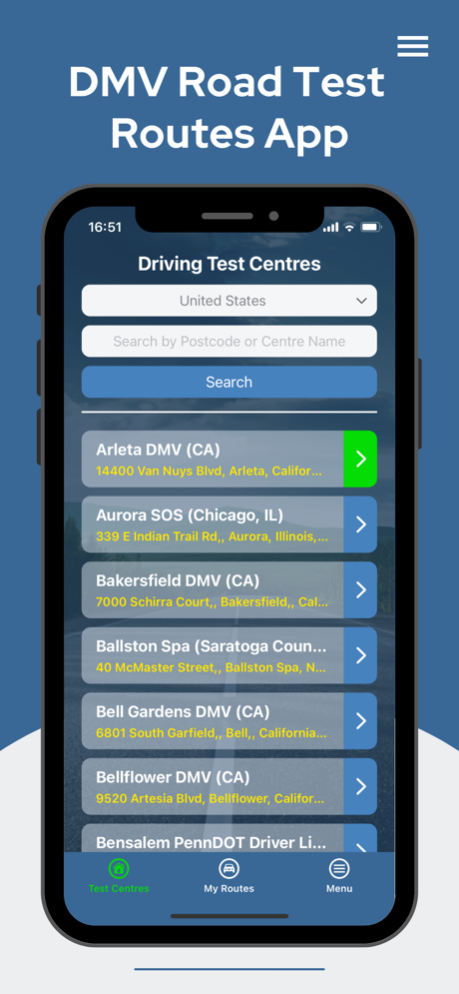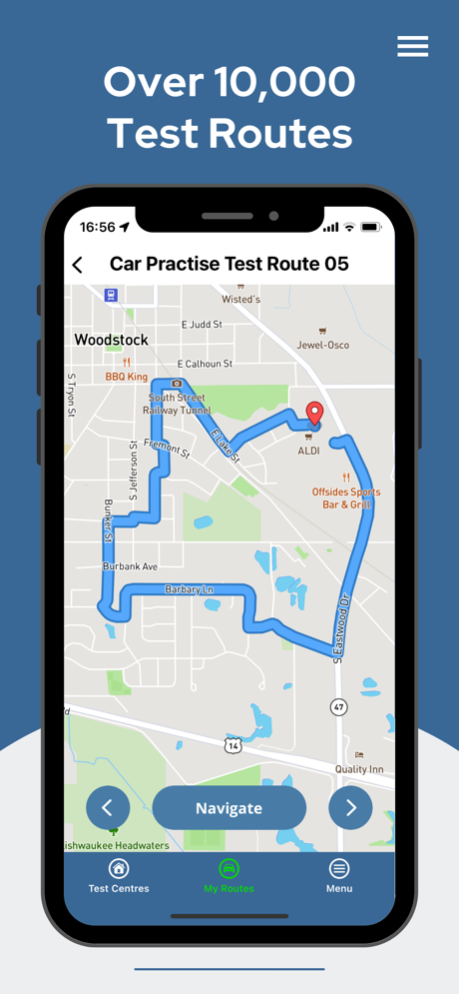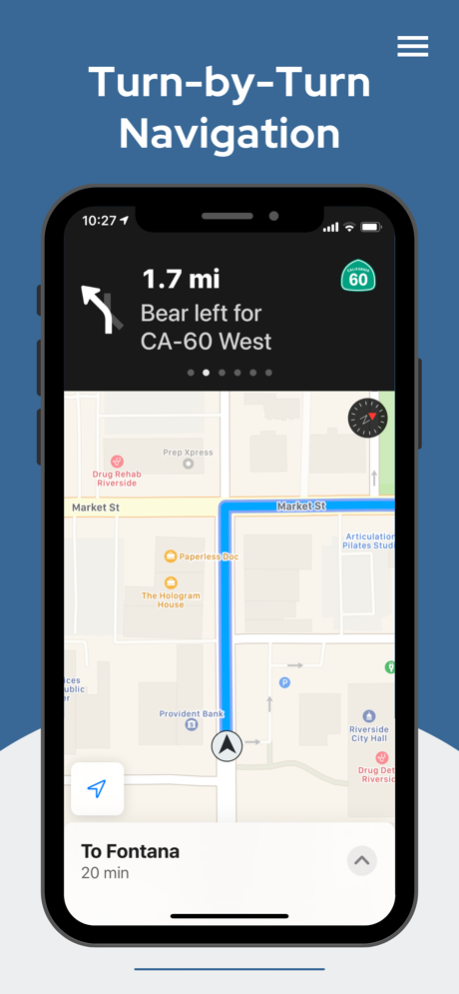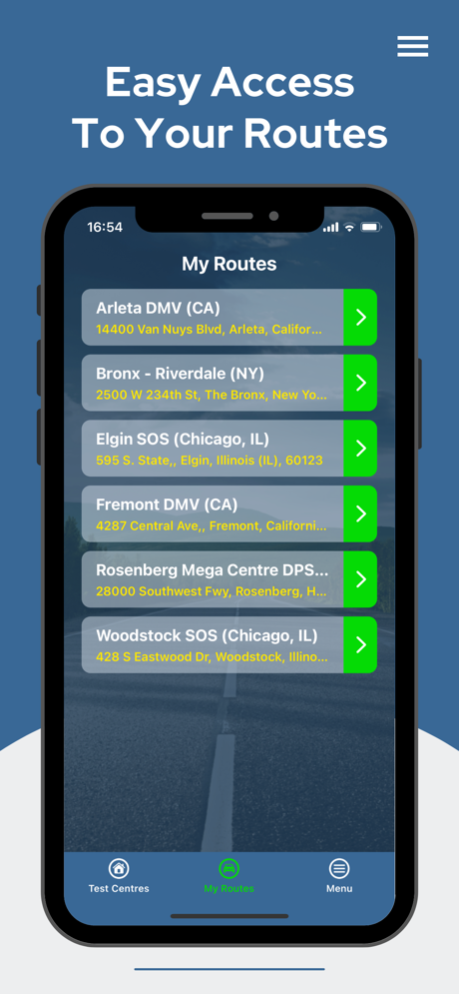DMV Driving Test Routes (US) 4.0.31
Free Version
Publisher Description
No.1 DMV Practice Test App | Practise Official Driving Test Routes using turn-by-turn navigation.
DMV Practice Test App:
Our Driving Test Routes App has been designed to help all student drivers pass their driving test. Our app has been developed using local fully qualified driver instructors' knowledge and, feedback from learner drivers has been implemented to provide simple user-friendly navigation. With over 10 years of supplying DMV Practice Test Routes, we have one of the largest test route resources available and supply some of the most up-to-date versions of test routes.
DMV Practice Test Routes:
Using our driving test routes to practice can help you become a more confident driver. Whether you're having driving lessons with a family member, friend, or driving instructor learning local DMV test routes can help you pass your driving test the first time.
App Key Features:
- Turn by Turn GPS Navigation (Maps and Voice)
- DMV Test Route Previews
- Practice up-to-date DMV routes.
- Unlimited Practicing.
- Easy To Use
Simple to Use:
In 3 simple steps, you can start learning official practical DMV driving test exam routes. Choose your driving test centre, purchase your route bundle, and start practicing today!
DMV Road Test Routes:
During your road test examiner will direct you around a pre-determined test route. We supply DMV Road Test routes so you can familiarize yourself with speed limits, traffic patterns, and intersections. Practicing your road test with help you feel more confident during your test and improve your ability to pass.
Benefits:
The number one goal is to pass your driving test. Driving practice routes will increase your chance of passing your practical test. Driving routes you encounter on your test can help you relax and concentrate on your driving. In turn, this will help you perform better during your DMV driving test and increase your chance of passing.
Confidence to Pass:
A high percentage of failures are due to nerves on the day. Practicing your driving test routes will help you feel more prepared, confident, and ready to pass your test on the day. Our routes allow you to familiarise yourself with actual exam routes used on the day of your test. Driving test routes are not published by the DMV, we’re constantly updating routes and working with students and local instructors to make sure our routes are the most up-to-date in the US.
Save Money:
Rather than paying a steep fee for driving lessons, you can practice DMV test routes your instructor may take you on by downloading test routes. When you follow our routes, you can be confident you’re getting up-to-date directions that your local DMV uses.
In addition, re-taking your DMV test also costs money. You’ll have to pay every time you retake. So the fewer times you need to take the test to pass, the more money you’ll save.
Money-Back Guarantee:
We offer a full money-back guarantee if you’re not satisfied with your purchase.
www.dmvroadtestroutes.com
Terms of Use: https://dmvroadtestroutes.com/terms
Apr 15, 2024
Version 4.0.31
- Added an option to Contact Us from the My Routes section.
- Other performance improvements.
About DMV Driving Test Routes (US)
DMV Driving Test Routes (US) is a free app for iOS published in the Kids list of apps, part of Education.
The company that develops DMV Driving Test Routes (US) is Route-Led Group Limited. The latest version released by its developer is 4.0.31.
To install DMV Driving Test Routes (US) on your iOS device, just click the green Continue To App button above to start the installation process. The app is listed on our website since 2024-04-15 and was downloaded 0 times. We have already checked if the download link is safe, however for your own protection we recommend that you scan the downloaded app with your antivirus. Your antivirus may detect the DMV Driving Test Routes (US) as malware if the download link is broken.
How to install DMV Driving Test Routes (US) on your iOS device:
- Click on the Continue To App button on our website. This will redirect you to the App Store.
- Once the DMV Driving Test Routes (US) is shown in the iTunes listing of your iOS device, you can start its download and installation. Tap on the GET button to the right of the app to start downloading it.
- If you are not logged-in the iOS appstore app, you'll be prompted for your your Apple ID and/or password.
- After DMV Driving Test Routes (US) is downloaded, you'll see an INSTALL button to the right. Tap on it to start the actual installation of the iOS app.
- Once installation is finished you can tap on the OPEN button to start it. Its icon will also be added to your device home screen.